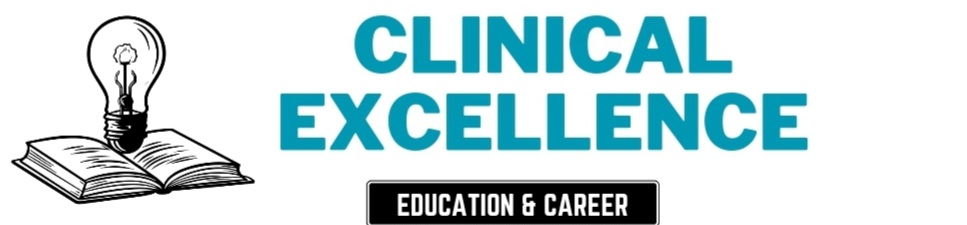50 HTML Interview Questions
Web development, mobile app development, email marketing, IoT, etc.—the role of HTML developers remains crucial. Whenever a doubt pops up in our heads, the first thing we do is visit Google and search for the keyword related to our doubt. But have you ever thought about how these websites are designed? Well, HTML developers' main role starts there.
Any business or institution that needs a web presence, web application, or online content is a potential employer for HTML developers. Since this is a digital era, the demand for HTML developers is booming. So, in this article, we will be providing 50 HTML interview questions which might help you in your next interview.
All the HTML interview questions provided below include some basic, difficult, and expert-level questions. This will give you the opportunity to highlight the areas where you feel weaker or need improvement. Also, we will be providing corresponding answers or replies, so you don't have to search for answers separately.
Basic Level:
1. What does HTML stand for?
Answer: HyperText Markup Language.
2. Explain the purpose of the <head> tag in HTML.
Answer: The <head> tag is used to contain meta-information about the HTML document, such as the title, character set, and linked stylesheets.
3. Differentiate between <div> and <span> tags.
Answer: <div> is a block-level element used for grouping and structuring content, while <span> is an inline element used for styling a specific part of text.
4. How do you create a hyperlink in HTML?
Answer: Using the <a> (anchor) tag, with the href attribute specifying the destination URL.
5.What is the purpose of the <meta charset="UTF-8"> tag in HTML?
Answer: It defines the character encoding for the HTML document, ensuring proper text rendering.
6. What is the purpose of the <!DOCTYPE html> declaration in HTML?
Answer: It defines the document type and version of HTML being used, helping browsers render the page correctly.
7. Explain the difference between HTML and XHTML.
Answer: XHTML is a stricter and XML-based version of HTML, enforcing well-formed documents.
8. How can you comment out multiple lines in HTML?
Answer: Using <!-- to start the comment and --> to end it.
9. What is the significance of the <br> tag in HTML?
Answer: <br> is used to insert a line break within text, forcing content after it to appear on the next line.
10. How do you embed a video in HTML without using external plugins?
Answer: Using the <video> tag with the src attribute pointing to the video file.
Difficult Level:
11. Explain the difference between HTML and HTML5.
Answer: HTML5 introduces new elements, APIs, and improved support for multimedia compared to the older versions of HTML.
12. How does the localStorage differ from sessionStorage in HTML5?
Answer: localStorage persists data across browser sessions, while sessionStorage only persists data during the current session.
13. Describe the use of the <article> and <section> tags in HTML.
Answer: <article> represents independent, self-contained content, while <section> is used to group related content together.
14. What is the purpose of the alt attribute in the <img> tag?
Answer: It provides alternative text for an image, which is displayed if the image cannot be loaded.
15. Explain the concept of semantic HTML.
Answer: Semantic HTML involves using tags that carry meaning about the structure and content, improving accessibility and search engine optimization.
16. Explain the purpose of the <figure> and <figcaption> tags in HTML5.
Answer: <figure> is used to encapsulate media content, while <figcaption> provides a caption for the content.
17. Describe the role of the <details> and <summary> tags in HTML.
Answer: <details> creates a disclosure widget, and <summary> provides a summary or a heading for the details.
18. What is the significance of the async and defer attributes in the <script> tag?
Answer: Both attributes control the execution timing of scripts; async allows parallel loading, and defer delays execution until the document is parsed.
19. How can you embed an audio file in HTML without using external plugins?
Answer: Using the <audio> tag with the src attribute pointing to the audio file.
20. What is the purpose of the role attribute in HTML?
Answer: The role attribute defines the function of an element for accessibility purposes.
Expert Level:
21. How can you achieve responsive design in HTML without using frameworks?
Answer: Using media queries in CSS to adapt styles based on the device's characteristics.
22. What is the purpose of the defer attribute in the <script> tag?
Answer: It defers script execution until after the document has been parsed, improving page loading performance.
23. Explain the role of the <canvas> element in HTML5.
Answer: <canvas> provides a drawing surface for JavaScript, allowing dynamic rendering of graphics and animations.
24. How does the WebSocket protocol differ from traditional HTTP in HTML5?
Answer: WebSockets enable bidirectional communication between the client and server, while HTTP is a stateless, request-response protocol.
25. Describe the importance of the role attribute in HTML for accessibility.
Answer: The role attribute defines the purpose of an element for assistive technologies, enhancing the accessibility of web content.
26. Explain the concept of web components in HTML.
Answer: Web components are reusable, encapsulated components created using the Custom Elements API, Shadow DOM, and HTML Templates.
27. How does the picture element enhance responsive images in HTML?
Answer: The picture element allows specifying multiple sources and media conditions for images, enabling responsive image loading.
28. Describe the purpose of the <iframe> tag and its security considerations.
Answer: <iframe> is used to embed external content, and its security considerations involve avoiding malicious content and using the sandbox attribute.
29. What are ARIA attributes, and how do they improve accessibility in HTML?
Answer: ARIA attributes (Accessible Rich Internet Applications) provide additional information to assistive technologies, enhancing the accessibility of dynamic content.
30. Explain the role of the <template> tag in HTML.
Answer: <template> is used to hold client-side content that should not be rendered when the page loads, enabling dynamic content generation.
31. How does the Content Security Policy (CSP) header enhance security in HTML?
Answer: CSP is used to prevent security vulnerabilities like cross-site scripting (XSS) by controlling the sources from which resources can be loaded.
32. Explain the purpose of the rel="noopener" attribute in the <a> tag when using target="_blank".
Answer: It prevents the newly opened tab/window from having access to the referring window's window.opener property, enhancing security.
33. Describe the differences between the <svg> and <canvas> elements for graphics in HTML.
Answer: <svg> is a vector-based graphic format, and <canvas> is a bitmap-based drawing API. <svg> is resolution-independent, while <canvas> is pixel-based.
34. What is the purpose of the aria-live attribute in HTML, and how does it impact accessibility?
Answer: aria-live informs assistive technologies about live updates, helping users with disabilities receive real-time information without manual refresh.
35. Explain the significance of the defer attribute in the <link> tag when including external stylesheets.
Answer: It defers the loading of external stylesheets, allowing the HTML to render first, enhancing page loading performance.
36. Describe the role of the Web Storage API in HTML5.
Answer: Web Storage provides two mechanisms (localStorage and sessionStorage) for storing data on the client-side, improving web application performance.
37. How can you implement lazy loading for images in HTML to improve page performance?
Answer: The loading="lazy" attribute in the <img> tag defers the loading of images until they are about to be displayed on the viewport.
38. What is the purpose of the defer attribute in the <details> tag in HTML?
Answer: defer in <details> delays the rendering of the content inside the details element until the user interacts with it, optimizing page loading.
39. Explain the role of the <time> element in HTML5 and its impact on SEO.
Answer: <time> is used to represent dates and times, and its structured format improves SEO by providing search engines with meaningful data.
40. Describe the importance of the sandbox attribute in the <iframe> tag for security.
Answer: sandbox restricts the capabilities of the embedded content, mitigating security risks by preventing malicious behavior.
41. What is the purpose of the Intersection Observer API in HTML5?
Answer: The Intersection Observer API monitors the visibility of elements in the viewport, enabling efficient handling of lazy loading and animations.
42. Explain the concept of resource hints in HTML and how they impact performance.
Answer: Resource hints (e.g., <link rel="preload">) provide hints to the browser about critical resources, improving page loading speed.
43. How can you implement a responsive image with the srcset attribute in HTML?
Answer: Using the srcset attribute in the <img> tag allows specifying multiple image sources based on different resolutions or device characteristics.
44. Describe the purpose of the contenteditable attribute in HTML and its use cases.
Answer: contenteditable makes an element editable, enabling users to modify its content directly, often used in rich-text editing applications.
45. Explain the role of the <ruby> and <rt> tags in HTML for annotating text.
Answer: <ruby> is used to annotate text with pronunciation or additional information, and <rt> provides the pronunciation of characters within <ruby>.
46. How does the Resource Timing API contribute to web performance optimization in HTML?
Answer: The Resource Timing API provides detailed information about the loading and timing of resources, aiding in performance analysis and optimization.
47. Explain the significance of the async attribute in the <link> tag when loading external stylesheets.
Answer: The async attribute in <link> allows the browser to load the stylesheet asynchronously, improving page loading speed.
48. Describe the purpose of the spellcheck attribute in HTML and its impact on user experience.
Answer: The spellcheck attribute is used to enable or disable spell checking for editable content, enhancing the user experience in text input areas.
49. How can you implement a custom data attribute in HTML, and what are its use cases?
Answer: Custom data attributes are created using the data- prefix (e.g., data-custom="value") and are useful for storing additional information associated with HTML elements.
50. Explain the role of the pointer-events CSS property and how it interacts with HTML elements.
Answer: pointer-events determines whether an element can be the target of pointer events, providing control over interactivity and event handling.
Related Articles
• 50 Python Interview Questions That Get You HIRED in 2024
• Cracking the Code: 50 Essential Java Interview Questions